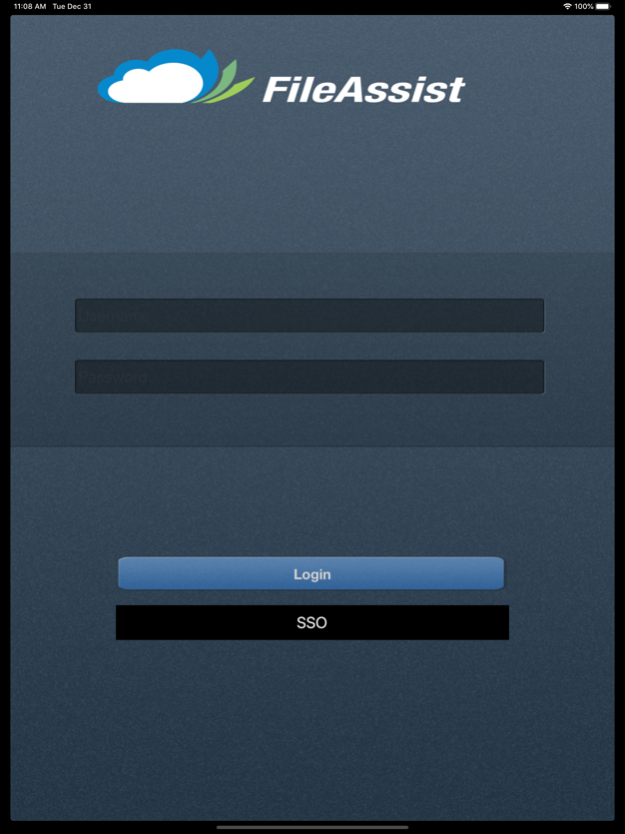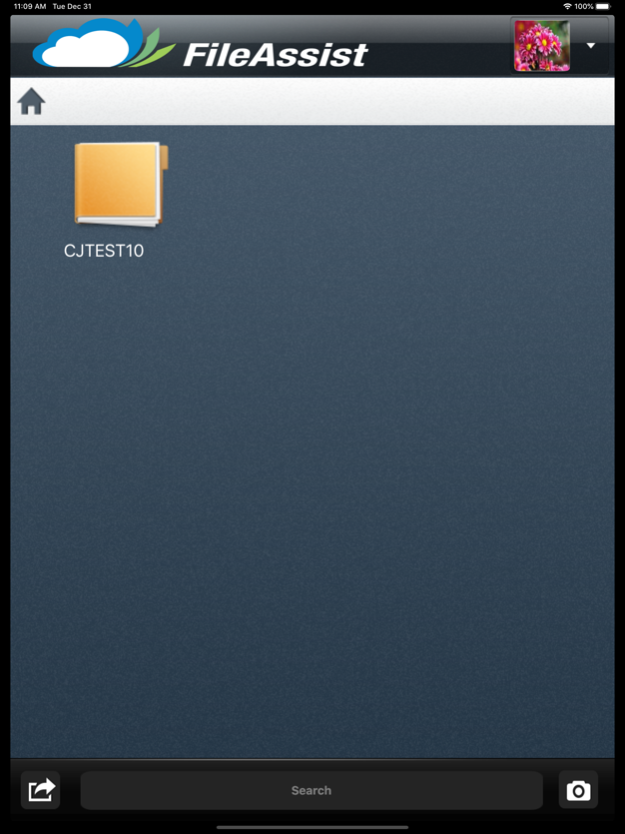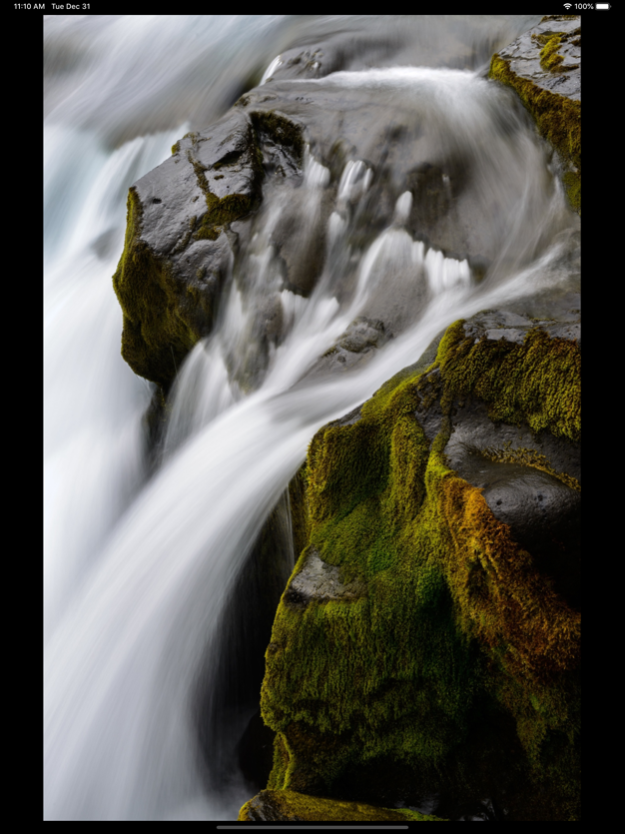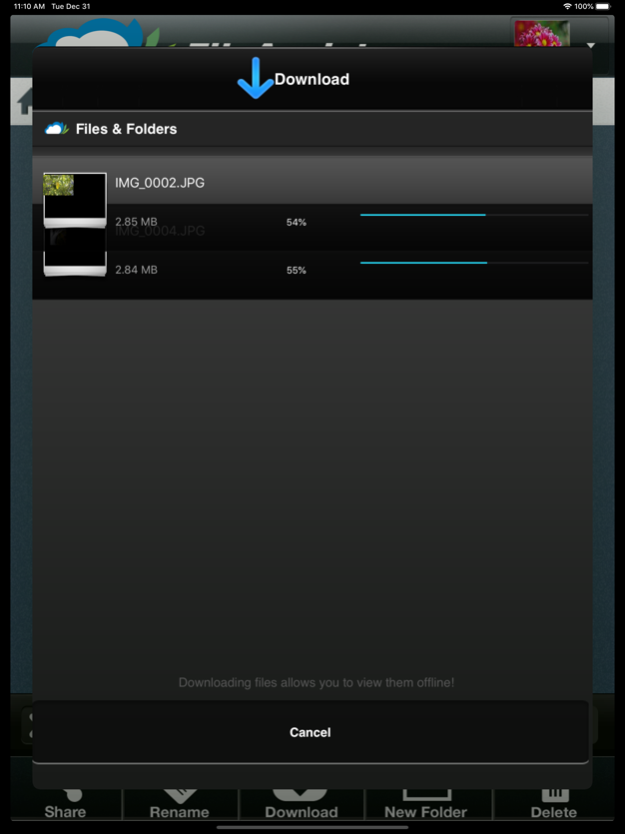FileAssist 1.9.2
Continue to app
Free Version
Publisher Description
FileAssist is Konica Minolta’s first cloud-enabled lightweight document management application which is powered and hosted by our All Covered Cloud Services Division. The FileAssist solution provides secure, powerful, cloud-enabled tools that will transform the way you store, share, and use information, all housed within a feature-rich environment that meets stringent data compliance and security standards.
This FileAssist application offers the following capabilities:
· Unique File Sharing and File Backup Capability – allows sharing of files and data instantly, even with users outside of the FileAssist system.
· All Covered Cloud Services (Security & Compliance) – FileAssist uses superior All Covered Cloud Services, it incorporates the most rigorous privacy, security and legal requirements to ensure maximum protection.
· File Backup and Sync Capability – allows backup and sync of files securely and effectively.
· Comprehensive Mobile Support (Accessibility & Compatibility) – allows users to access data from different platforms, browsers and mobile devices.
· Superior Administrative Tools – provides control of user and data access capabilities to safeguard information while offering IT the ability to manage and control usage.
· Direct bizhub MFP Integrated Connectors – Easy to use “scanning on ramp” to FileAssist
This IOS app is free and no credit card is required. Use the optional Windows or Mac client app to sync your desktop files to FileAssist, or simply use the web app from any computer, then easily access your files from the iPad, iPhone, or iPod Touch.
Mar 2, 2021
Version 1.9.2
a) Added support to login using biometric authentication.
b) After delete of file/folder, view was not getting auto-refresh
c) Added the option to switch between Grid/List view
d) Display 3 items in a row in Icon view
e) Added advanced menu with Share/Rename/Download/Delete
About FileAssist
FileAssist is a free app for iOS published in the System Maintenance list of apps, part of System Utilities.
The company that develops FileAssist is Konica Minolta Business Solutions U.S.A., Inc.. The latest version released by its developer is 1.9.2.
To install FileAssist on your iOS device, just click the green Continue To App button above to start the installation process. The app is listed on our website since 2021-03-02 and was downloaded 11 times. We have already checked if the download link is safe, however for your own protection we recommend that you scan the downloaded app with your antivirus. Your antivirus may detect the FileAssist as malware if the download link is broken.
How to install FileAssist on your iOS device:
- Click on the Continue To App button on our website. This will redirect you to the App Store.
- Once the FileAssist is shown in the iTunes listing of your iOS device, you can start its download and installation. Tap on the GET button to the right of the app to start downloading it.
- If you are not logged-in the iOS appstore app, you'll be prompted for your your Apple ID and/or password.
- After FileAssist is downloaded, you'll see an INSTALL button to the right. Tap on it to start the actual installation of the iOS app.
- Once installation is finished you can tap on the OPEN button to start it. Its icon will also be added to your device home screen.